The first major update of 2021 for the AFS Connect Farm desktop platform and mobile app gives producers even more power and flexibility to manage their operation anytime, anywhere. The latest update includes support for prescriptions and large square balers; new layer visualizations; machine utilization maps; and more. From the fast, easy-to-use interface to advanced full-farm data visualization and overlaid geospatial boundaries, AFS Connect Farm provides users with a continually expanding feature set designed to optimize performance, productivity and flexibility at no cost to them.
Highlights from the March 2021 AFS Connect Farm update include:
Enhanced Mobile App User Interface
With the latest update to the AFS Connect Farm app, users have access to a wealth of field information when they select a map from the main map screen. With just a few taps, users can now view field-specific data, such as activity layers, scouting observations and soil zone data. Field- and vehicle-specific data is more accessible than ever, with complete field and vehicle lists visible alongside the map. This allows users to switch between a map screen, a field list and a vehicle list quickly and efficiently.
Current, as well as historical, crop and yield data for each field is just a few taps away.
Prescription Creation
Maximize the potential of AFS Soil Command with the all-new prescription creation tool. This will allow equipment settings to be customized to match conditions in different areas of the field while on the go. Producers can save fuel, conserve soil and appropriately tailor machine agronomic output throughout the field to the crop. Users can also create prescription files for variable depth or downforce on Case IH tillage tools equipped with AFS Soil Command.
Large Square Baler Support
Users of large square balers will now see data import and display activity layers in AFS Connect Farm. Additionally, users can now select the specific bale drop location. Once selected, a pin will show the location of each bale within the field. The user can view individual bales and specific details by clicking on the pin for the given bale. Displayed information for each bale includes wet/dry weight, moisture percentage, density, capacity and flakes per bale.
Visit MyCaseIH.com to create your free account, allowing you to fully experience AFS Connect with your own operation’s data. Rest assured, your data is yours to manage and yours to access while providing you peace of mind that it is safe and secure in the AFS Connect cloud. Case IH also invites you to download the AFS Connect Farm mobile app on your Android or Apple IOSdevice for free, to keep your operation running smoothly anywhere, anytime.

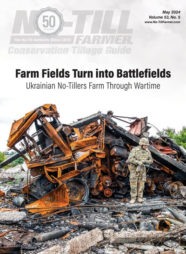


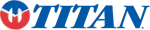

Post a comment
Report Abusive Comment